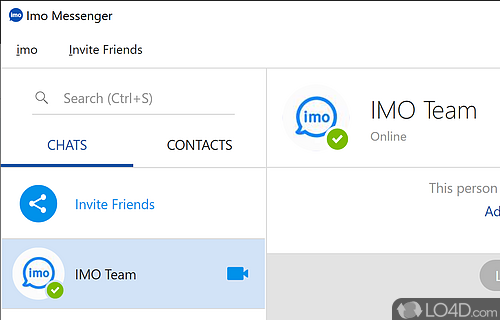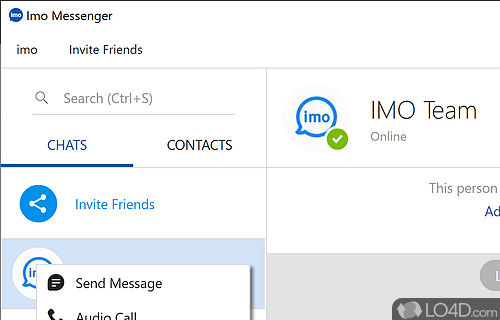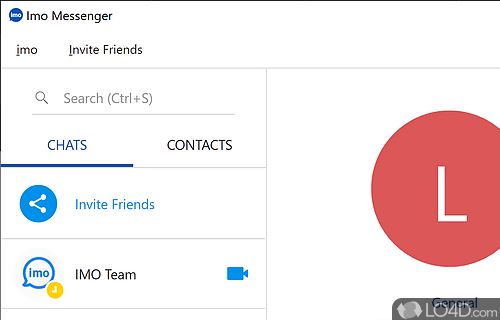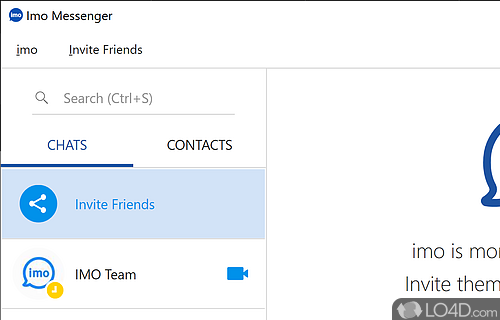Free instant messaging application for PC, iOS and Android.
Imo messenger for Windows desktop is a freeware instant messaging application that functions as an alternative to WhatsApp or Viber.
When getting started with Imo, you're required to first have the application installed on your mobile device such as an Android or iPhone. Once you've got your phone number verified and the desktop application installed, you can get your phone and PC synchroized after the phone number has been verified on the PC.
Use it one multiple devices
The application is fully cross-platform and many of the mobile features function on a PC too. This include video calling, audio calls and general text messaging. In the message boxes, you can share audio clips, emojis and images by clicking their respective icons.
Though imo messenger is not as widespread as other applications like WhatsApp, Signal Desktop or Telegram, it does have a way to share your imo contact handle on social networks like Facebook and Twitter.
In conclusion
All in all, imo is a great alternative to other messenger services although it's unclear what type of encryption they use, if any. With that said, it doesn't seem as well placed to replace WhatsApp as Telegram or Signal do.
Compatibility and License
Imo Messenger is provided under a freeware license on Windows from instant messaging software with no restrictions on usage. Download and installation of this PC software is free and 1.4.12.4 is the latest version last time we checked.
What version of Windows can Imo Messenger run on?
Imo Messenger can be used on a computer running Windows 11 or Windows 10. Previous versions of the OS shouldn't be a problem with Windows 8 and Windows 7 having been tested. It comes in both 32-bit and 64-bit downloads.
Filed under: